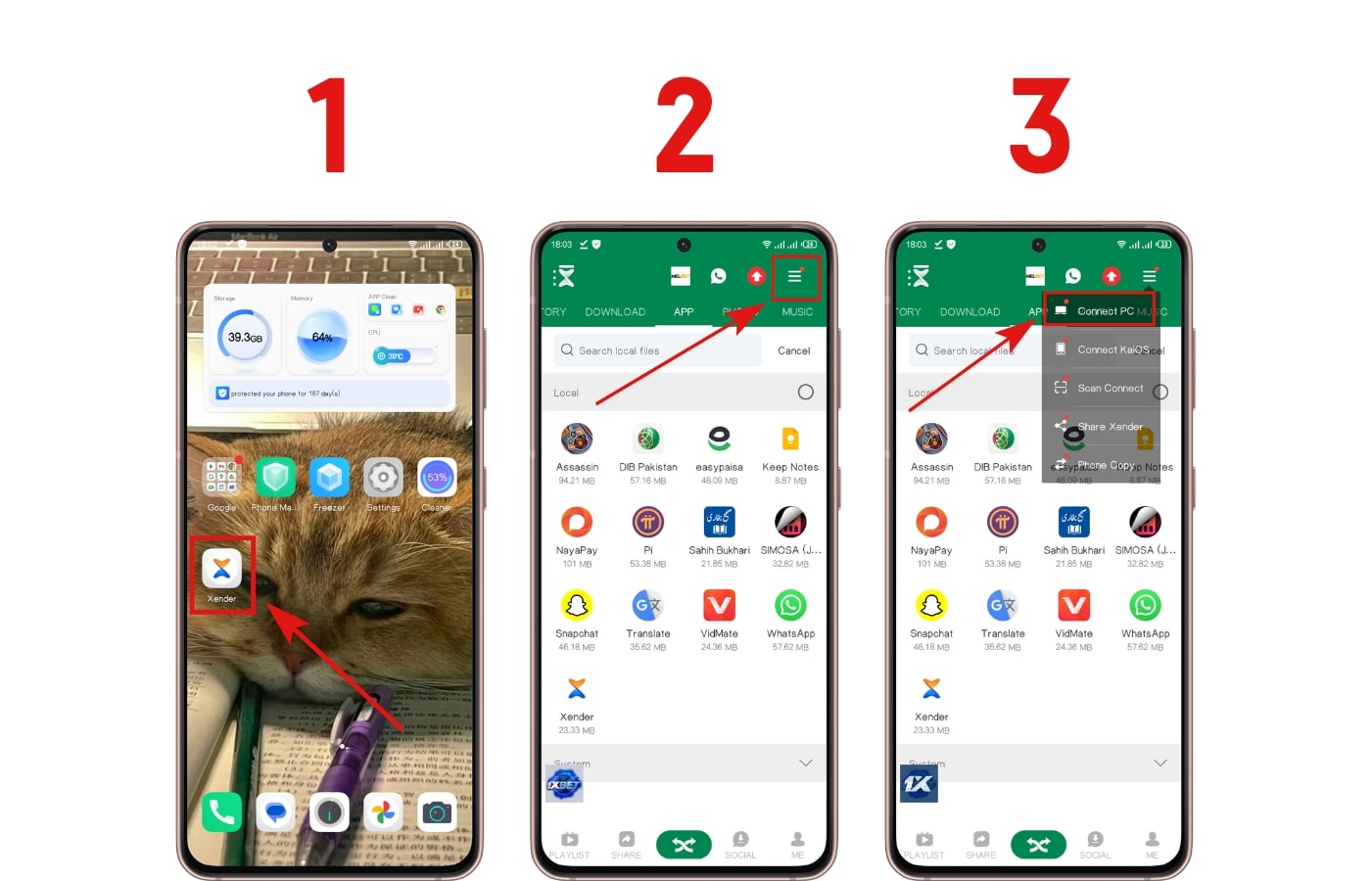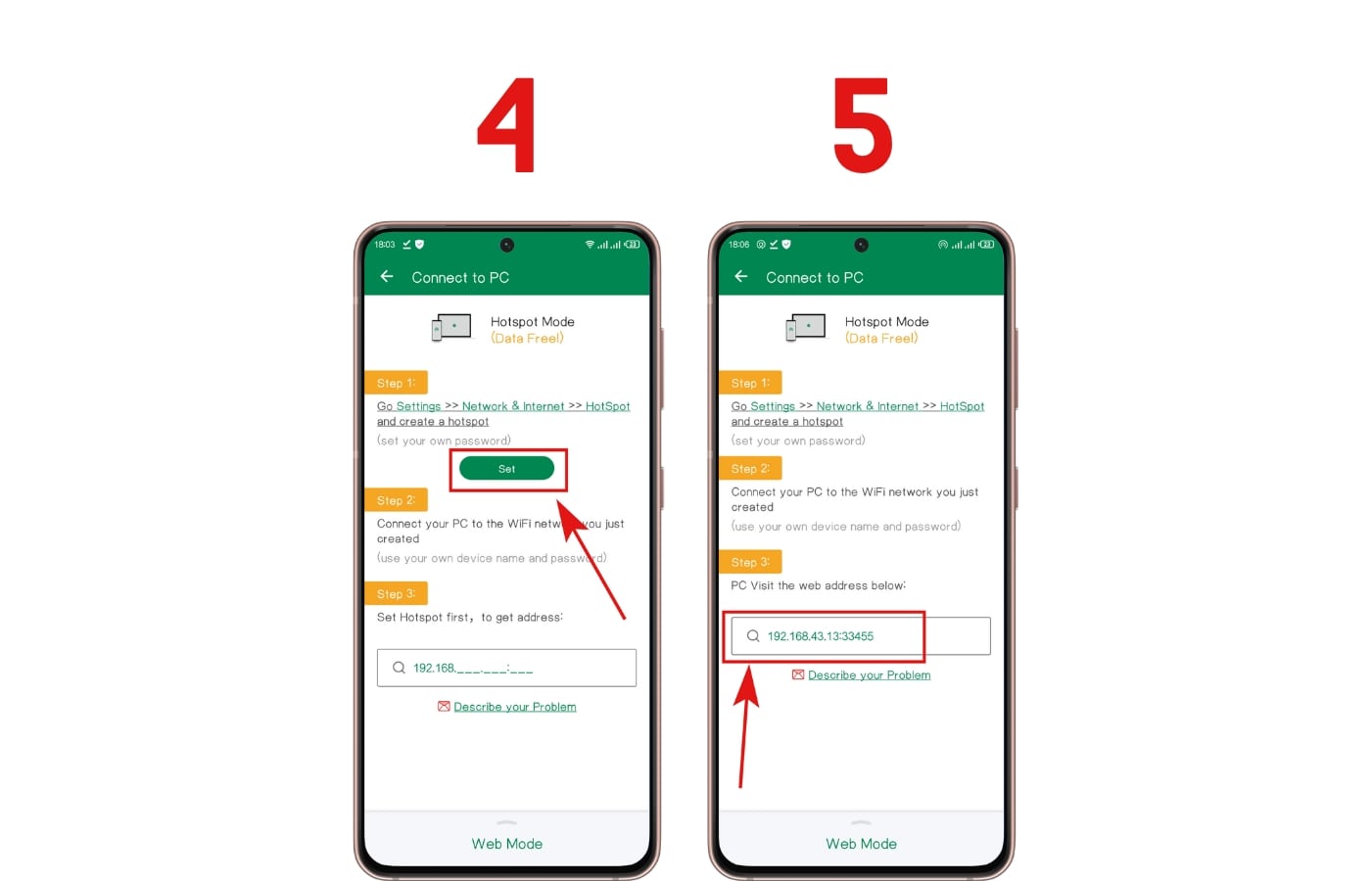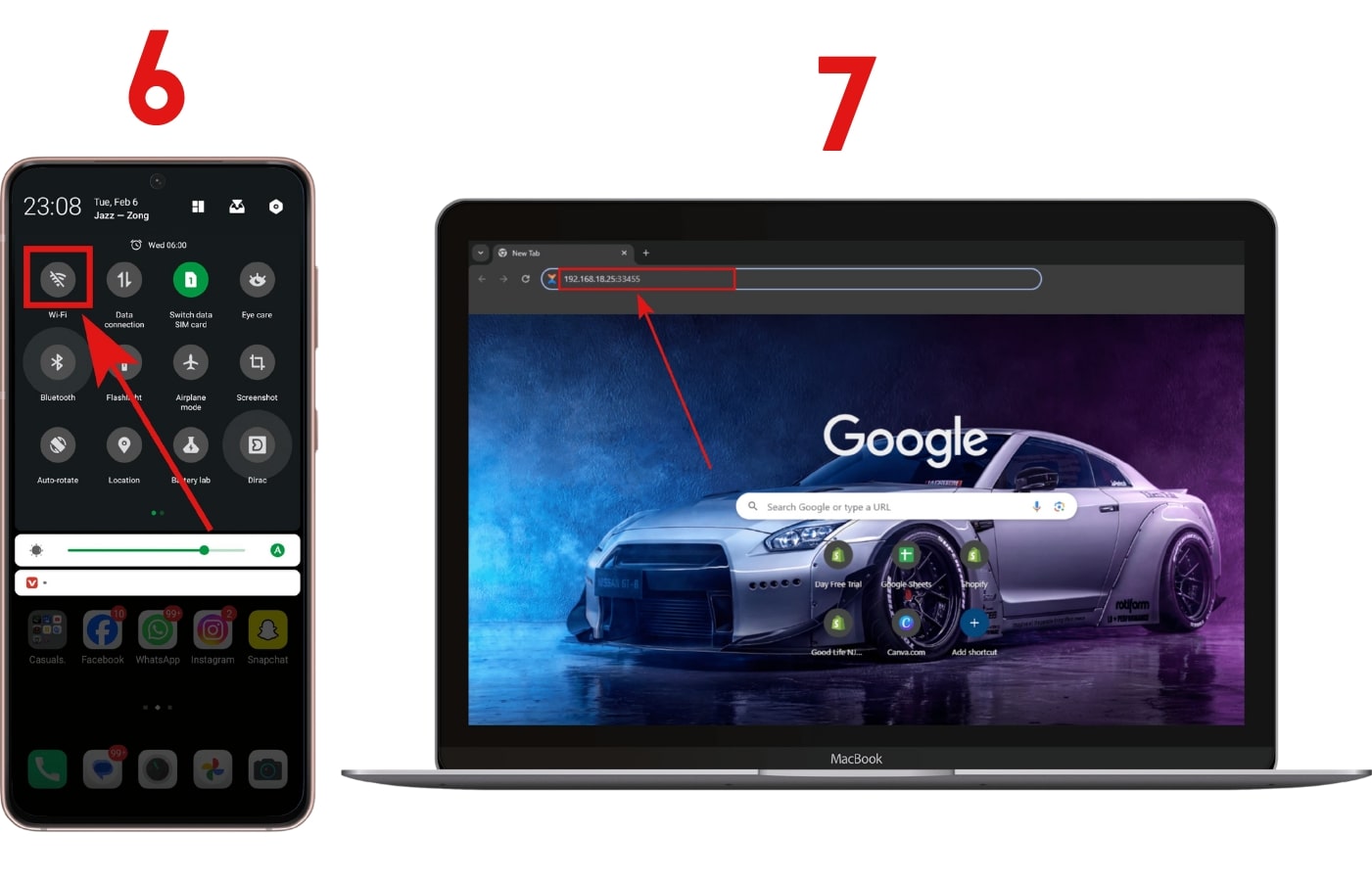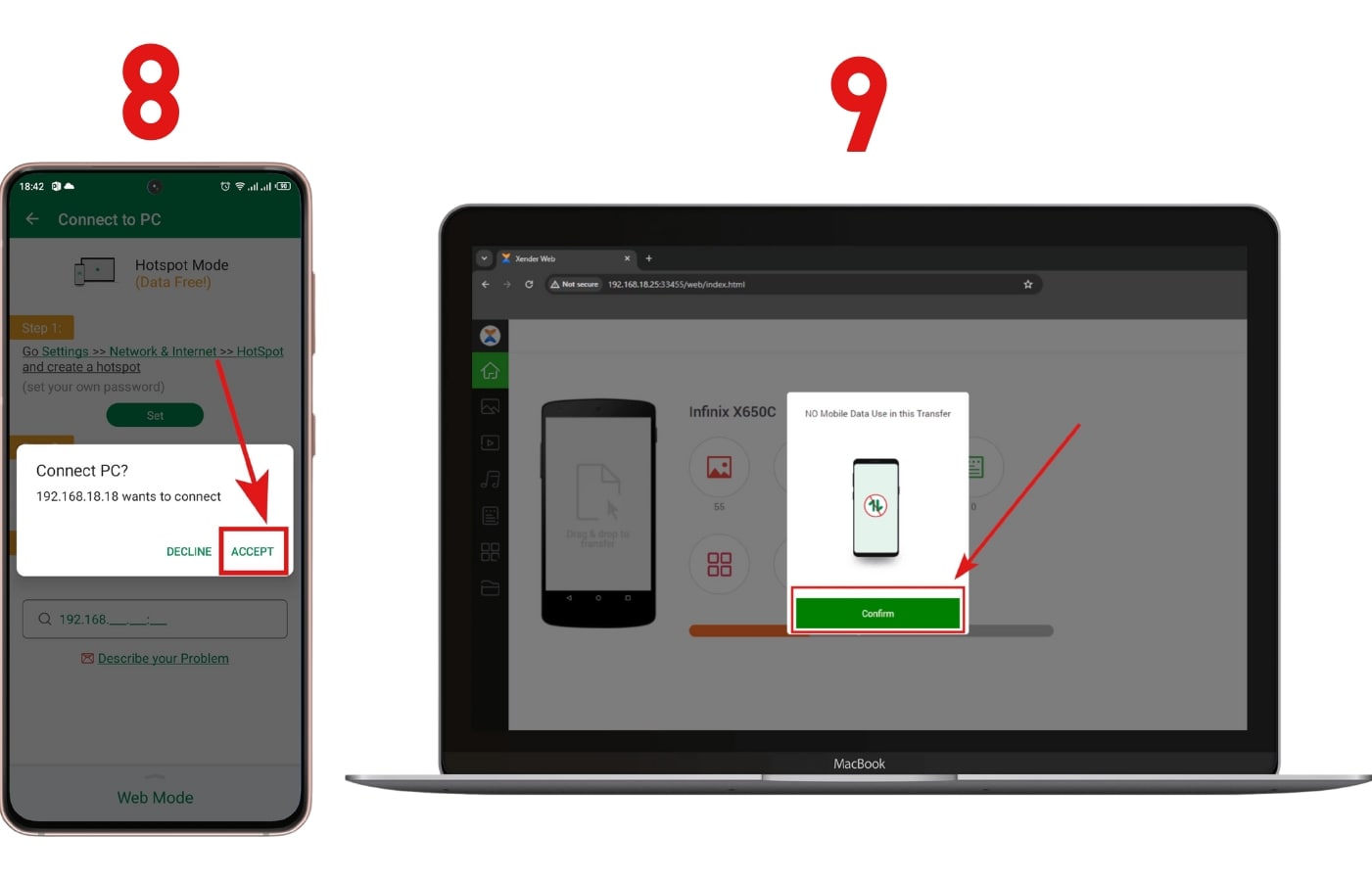Xender allows the smooth sharing of images, movies, and music data by connecting Android to PC, Android to Android, iOS to iOS, and other devices. A user-friendly interface is offered by Xender Web for file transfers from mobile devices to computers. You may move files smoothly between Xender and your PC by following this method.
Read This: How To Connect Xender Android To iPhone
How To Connect Xender Android To PC
To connect your Android phone to your PC, follow these steps:
- Open the Xender App on your Android phone.
- Tap the Menu Icon (as shown in the screenshot).
- Select “Connect PC.”
- Turn on your phone’s hotspot by tapping “Set.”
- After turning on the hotspot, go back to “Connect PC.”
- Copy the URL shown in the app.
- Connect your PC to the hotspot.
- Open a Web Browser on your PC and enter the copied URL.
- Accept the connection request on your Android phone to connect to your PC.
How To Connect Xender iPhone To PC
Here’s how to connect your iPhone to your PC with Xender:
- Open the Xender App on your iPhone.
- Go to the “Me” section.
- Select “Connect PC.”
- Tap “GO” and copy the displayed URL.
- Connect your PC to the same network.
- Open a Web Browser on your PC and enter the copied URL.
- Accept the connection request on your iPhone to connect to your PC.
Features Of Connecting Xender To Your PC
Connecting Xender to your PC has several benefits:
Group Sharing: Share files with multiple people at once.
Fast and Reliable: Ensures fast file transfers.
Cost-Free: Xender Web is entirely free to use.
Wireless File Transfer: Transfer files without the need for USB cables.
User-Friendly Instructions: Clear and easy-to-follow instructions.
Space-Saving: Xender Web is lightweight and doesn’t take up much space on your devices.
Why You Should Use Xender On Your PC
Using Xender on your PC provides several advantages:
Quick and Hassle-Free Transfers: No more dealing with USB cables.
Supports Multiple Devices: Connect several devices simultaneously.
Avoid USB Cable Issues: No need to worry about damaged or missing USB cables.
No Data Costs: Xender doesn’t require data or an internet connection for file transfers.