The best option for simple file sharing is Xender. Over 600 million users use this well-known software. Xender is compatible with all operating systems and works perfectly on Android, iOS, Windows, and PC. It facilitates trouble-free, quick, and convenient file transfers. We can learn how connect Xender Android to Android by reading this page.
Read This: How To Connect Xender iOS To iOS
You may exchange files across Android phones by following these procedures, which include screenshots.
- Take out your Android phone and open the Xender app.
- As seen in the screenshot, tap the Share icon.
- Press and hold the “Send” button.
- A screen asking for some permissions will appear. To grant access, simply tap the Confirm button.
- As seen in the picture, a QR code will open on your screen when you provide Permission.
- Now, on the Android phone you want to connect to, open the Xender app.
- Press and hold the “receive” button. A screen asking for some permissions will appear.
- The QR code reader will then open. Right now To connect these Android phones, scan the QR code. You may send and receive files between these Android phones as soon as you scan the QR code.
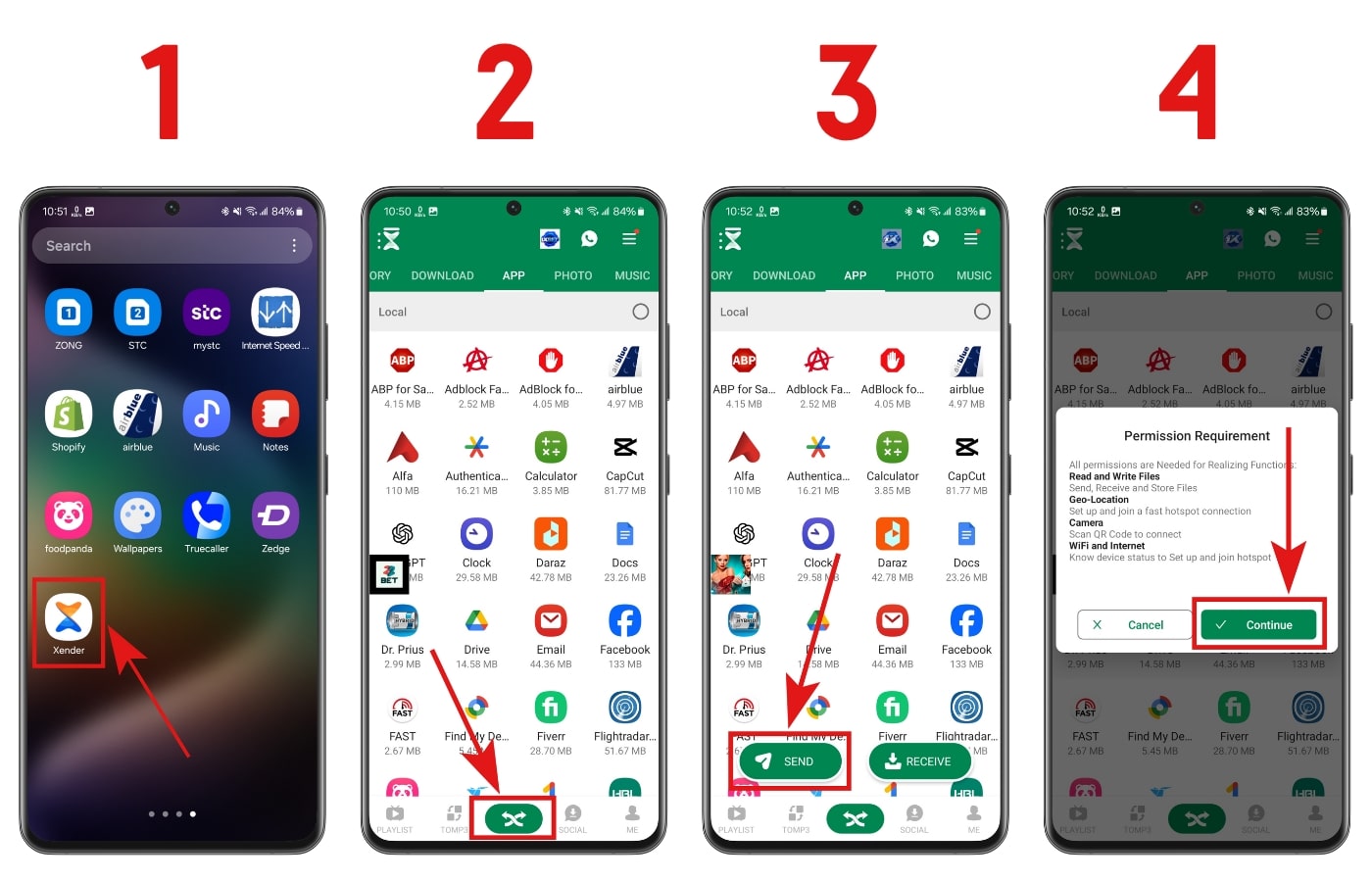

Some Key Features Of Xender
File Types And Formats: The Xender App isn’t limited to any particular file format or type. A wide range of stuff, including documents, applications, music, movies, and images, may be transferred with it. It is an all-in-one solution for sharing various file kinds because of its versatility.
Group Sharing: Group sharing is supported by Xender, enabling users to deliver files to multiple devices at once. This capability comes in handy especially when sharing material with friends or during conferences or gatherings.
Web Share: Xender provides a web-based file-sharing platform. To create a connection, users can use the Xender app on their mobile devices to scan a QR code, or they can use the Xender web page on their desktops. This function offers a different method for sharing files between devices.



